JPG Format
Convert Any to JPG file online
Star Rating
Satisfaction:
What would you like to tell us? (optional):
Sharing your opinions or ideas, your feedback is a powerful driving force for our continuous improvement. Thank you for joining us and lighting up our growth journey!
Submit Rating
We provide a variety of free document converter options, allowing you to easily achieve Word to PDF, JPG to PDF and other formats conversion needs.
More Convert...
Support converting video files to the most widely used formats, including but not limited to MP4, AVI, MOV, etc., to meet your diverse needs.
More Convert...
Convert audio files from one format to another, including MP3, WAV, AAC, FLAC, OGG and other formats.
More Convert...
We have carefully prepared various image converter tools for you, especially including the efficient conversion function from PDF to image, making your image conversion more handy.
More Convert...
The e-book conversion tool can easily convert your various file formats into e-book formats, making the reading experience more convenient and rich.
More Convert...
With this free compression tool, you can easily create formats such as ZIP and convert between compression formats, so that your files can effectively reduce the file size and facilitate storage and sharing.
More Convert...
One-click conversion of ordinary files into various styles of font formats is a powerful assistant in the field of design and creativity.
More Convert...
Convert scanned documents and images to editable Word, Pdf, Excel, PowerPoint, EPub and Txt (text) output formats.
More Convert...
Allows you to perform over 25,000 unit conversions between nearly 1000 units, a quick and easy way to convert from one unit to another.
More Convert...
JPG
Microsoft Windows Bitmap
JPG files, or JPEG image format, use lossy compression technology and are suitable for storing high-quality photos and images. They are widely used in network transmission and print publishing.
How to convert any format to JPG?
Step 1
Upload your files
Select a file from your computer, Google Drive, Dropbox, or by dragging it on the page.
Step 2
Choose JPG Format
Select JPG or any other output format you need (convert more than 300 formats), Click 'Convert' Button.
Step 3
Download your JPG
Wait for the file to be converted successfully, and then you can download the JPG file.
Convert to JPG
- JPEG to JPG
- PNG to JPG
- GIF to JPG
- WEBP to JPG
- SVG to JPG
- BMP to JPG
- TIFF to JPG
- TIF to JPG
- PDF to JPG
- PSD to JPG
- HEIC to JPG
- AVIF to JPG
- BPG to JPG
- APNG to JPG
- JXL to JPG
- J2K to JPG
- JP2 to JPG
- PNG8 to JPG
- PNG24 to JPG
- PNG32 to JPG
- PNG64 to JPG
- PPM to JPG
- PBM to JPG
- PGM to JPG
- PNM to JPG
- XBM to JPG
- XPM to JPG
- XWD to JPG
- PCX to JPG
- PCD to JPG
- BMP2 to JPG
- BMP3 to JPG
- DIB to JPG
- TGA to JPG
- FITS to JPG
- HDR to JPG
- FLIF to JPG
- JNG to JPG
- MNG to JPG
- JBIG to JPG
- PNG48 to JPG
- PNG00 to JPG
- FARBFELD to JPG
- FL32 to JPG
- FPX to JPG
- EPS to JPG
- EPSF to JPG
- EPSI to JPG
- EPS2 to JPG
- EPS3 to JPG
- EPT to JPG
- PICON to JPG
- PICT to JPG
- SGI to JPG
- SUN to JPG
- WDP to JPG
- WBMP to JPG
- VIFF to JPG
- VICAR to JPG
- AI to JPG
- AAI to JPG
- ART to JPG
- AVS to JPG
- BAYER to JPG
- BRF to JPG
- CIN to JPG
- CIP to JPG
- CMYK to JPG
- CMYKA to JPG
- DCX to JPG
- DDS to JPG
- DEBUG to JPG
- DMR to JPG
- DPX to JPG
- EPDF to JPG
- EPI to JPG
- FAX to JPG
- FTXT to JPG
- GRAY to JPG
- GRAYA to JPG
- HRZ to JPG
- INFO to JPG
- ISOBRL to JPG
- ISOBRL6 to JPG
- JSON to JPG
- JXR to JPG
- KERNEL to JPG
- M2V to JPG
- MPEG to JPG
- MPC to JPG
- MPR to JPG
- MSL to JPG
- MTV to JPG
- MVG to JPG
- OTB to JPG
- P7 to JPG
- PALM to JPG
- PAM to JPG
- CLIPBOARD to JPG
- PCDS to JPG
- PCL to JPG
- PDB to JPG
- PFM to JPG
- PHM to JPG
- POCKETMOD to JPG
- PS2 to JPG
- PS3 to JPG
- PSB to JPG
- PTIF to JPG
- QOI to JPG
- RGB to JPG
- RGBA to JPG
- RGF to JPG
- SHTML to JPG
- STRIMG to JPG
- UBRL to JPG
- UBRL6 to JPG
- UHDR to JPG
- UIL to JPG
- VIDEO to JPG
- YCBCR to JPG
- YCBCRA to JPG
- YUV to JPG
- MP4 to JPG
- AVI to JPG
- MKV to JPG
- MOV to JPG
- WEBM to JPG
- FLV to JPG
- WMV to JPG
- MPG to JPG
- TS to JPG
- M2TS to JPG
- MXF to JPG
- VOB to JPG
- 3GP to JPG
- 3G2 to JPG
- M4V to JPG
- DIVX to JPG
- XVID to JPG
- AVCHD to JPG
- AVC1 to JPG
- HEVC to JPG
- MJPEG to JPG
- F4V to JPG
- OGV to JPG
- WTV to JPG
- WOFF to JPG
- TTF to JPG
- OTF to JPG
- EOT to JPG
- PS to JPG
- SFNT to JPG
- AFM to JPG
- BDF to JPG
- EMF to JPG
- CGM to JPG
- PLT to JPG
- FIG to JPG
- SK to JPG
- SK1 to JPG
- EPUB to JPG
- MOBI to JPG
- AZW3 to JPG
- DOCX to JPG
- HTML to JPG
- HTMLZ to JPG
- TXT to JPG
- TXTZ to JPG
- RTF to JPG
- FB2 to JPG
- LIT to JPG
- LRF to JPG
- OEB to JPG
- E-PDB to JPG
- PML to JPG
- RB to JPG
- SNB to JPG
- TCR to JPG
Convert from JPG
- JPEG to JPG
- PNG to JPG
- GIF to JPG
- WEBP to JPG
- SVG to JPG
- BMP to JPG
- TIFF to JPG
- TIF to JPG
- PDF to JPG
- PSD to JPG
- HEIC to JPG
- AVIF to JPG
- BPG to JPG
- APNG to JPG
- JXL to JPG
- J2K to JPG
- JP2 to JPG
- PNG8 to JPG
- PNG24 to JPG
- PNG32 to JPG
- PNG64 to JPG
- PPM to JPG
- PBM to JPG
- PGM to JPG
- PNM to JPG
- XBM to JPG
- XPM to JPG
- XWD to JPG
- PCX to JPG
- PCD to JPG
- BMP2 to JPG
- BMP3 to JPG
- DIB to JPG
- TGA to JPG
- FITS to JPG
- HDR to JPG
- FLIF to JPG
- JNG to JPG
- MNG to JPG
- JBIG to JPG
- PNG48 to JPG
- PNG00 to JPG
- FARBFELD to JPG
- FL32 to JPG
- FPX to JPG
- EPS to JPG
- EPSF to JPG
- EPSI to JPG
- EPS2 to JPG
- EPS3 to JPG
- EPT to JPG
- PICON to JPG
- PICT to JPG
- SGI to JPG
- SUN to JPG
- WDP to JPG
- WBMP to JPG
- VIFF to JPG
- VICAR to JPG
- AI to JPG
- AAI to JPG
- ART to JPG
- AVS to JPG
- BAYER to JPG
- BRF to JPG
- CIN to JPG
- CIP to JPG
- CMYK to JPG
- CMYKA to JPG
- DCX to JPG
- DDS to JPG
- DEBUG to JPG
- DMR to JPG
- DPX to JPG
- EPDF to JPG
- EPI to JPG
- FAX to JPG
- FTXT to JPG
- GRAY to JPG
- GRAYA to JPG
- HRZ to JPG
- INFO to JPG
- ISOBRL to JPG
- ISOBRL6 to JPG
- JSON to JPG
- JXR to JPG
- KERNEL to JPG
- M2V to JPG
- MPEG to JPG
- MPC to JPG
- MPR to JPG
- MSL to JPG
- MTV to JPG
- MVG to JPG
- OTB to JPG
- P7 to JPG
- PALM to JPG
- PAM to JPG
- CLIPBOARD to JPG
- PCDS to JPG
- PCL to JPG
- PDB to JPG
- PFM to JPG
- PHM to JPG
- POCKETMOD to JPG
- PS2 to JPG
- PS3 to JPG
- PSB to JPG
- PTIF to JPG
- QOI to JPG
- RGB to JPG
- RGBA to JPG
- RGF to JPG
- SHTML to JPG
- STRIMG to JPG
- UBRL to JPG
- UBRL6 to JPG
- UHDR to JPG
- UIL to JPG
- VIDEO to JPG
- YCBCR to JPG
- YCBCRA to JPG
- YUV to JPG
- WOFF to JPG
- TTF to JPG
- OTF to JPG
- EOT to JPG
- PS to JPG
- SFNT to JPG
- AFM to JPG
- BDF to JPG
- EMF to JPG
- CGM to JPG
- PLT to JPG
- FIG to JPG
- SK to JPG
- SK1 to JPG
- EPUB to JPG
- MOBI to JPG
- AZW3 to JPG
- DOCX to JPG
- HTML to JPG
- HTMLZ to JPG
- TXT to JPG
- TXTZ to JPG
- RTF to JPG
- FB2 to JPG
- LIT to JPG
- LRF to JPG
- OEB to JPG
- E-PDB to JPG
- PML to JPG
- RB to JPG
- SNB to JPG
- TCR to JPG
JPG Format
4.8
( 19 votes )
You need to convert and download at least one file before you can provide feedback!
OnlineConvert on the go
Scan and convert documents on your mobile device or tablet for a consistent document conversion experience anytime, anywhere.
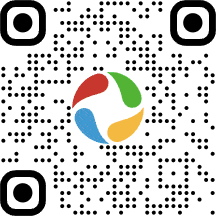
Scan and file convert